
Think of having a team member who never rests, doesn't need breaks, and provides precise, effective results on all occasions. Enter AI agents in Salesforce using Agentforce, a powerful solution that allows enterprises to build, train, and deploy AI agents tailored to their unique workflows.
Whether your goal is to streamline support operations or enhance customer engagement, Agentforce gives you the tools to create AI agents that scale with your business needs.
You can build an AI agent in Salesforce using Agentforce to boost productivity and streamline workflows. These agents will read natural language, execute actions based on user intent, and respond in multiple channels such as chat, email, and web portals.
Key highlights are:
Agentforce's power lies in its seamless integration with Salesforce data and adaptability, making it ideal for businesses investing in Salesforce development services.
The steps outlined below are a roadmap for designing, constructing, and releasing your first AI agent in Salesforce using Agentforce.
Begin by identifying the specific problem the agent will solve. Define the business objective clearly, whether it's resolving customer service issues, assisting sales teams, or automating internal requests.
Consider the following during this phase:
Having a well-defined purpose directs development and aligns with the best practices of Salesforce consulting firms.
Agent Builder is Salesforce's no-code/low-code interface that simplifies the process of setting up your AI agent. To do this, you must configure:
Enter a name and description, and define your language of preference. You can also deploy availability hours if your agent is set up to interact with customers
Add contributors such as developers, testers, or content managers. Set access rights to govern.
Choose a test sandbox or production sandbox for going live. Sync the configuration to your Salesforce org's data schema and security setup.
This initial configuration helps ready your agent for additional training and functional build-out - an essential step in any Salesforce development roadmap.
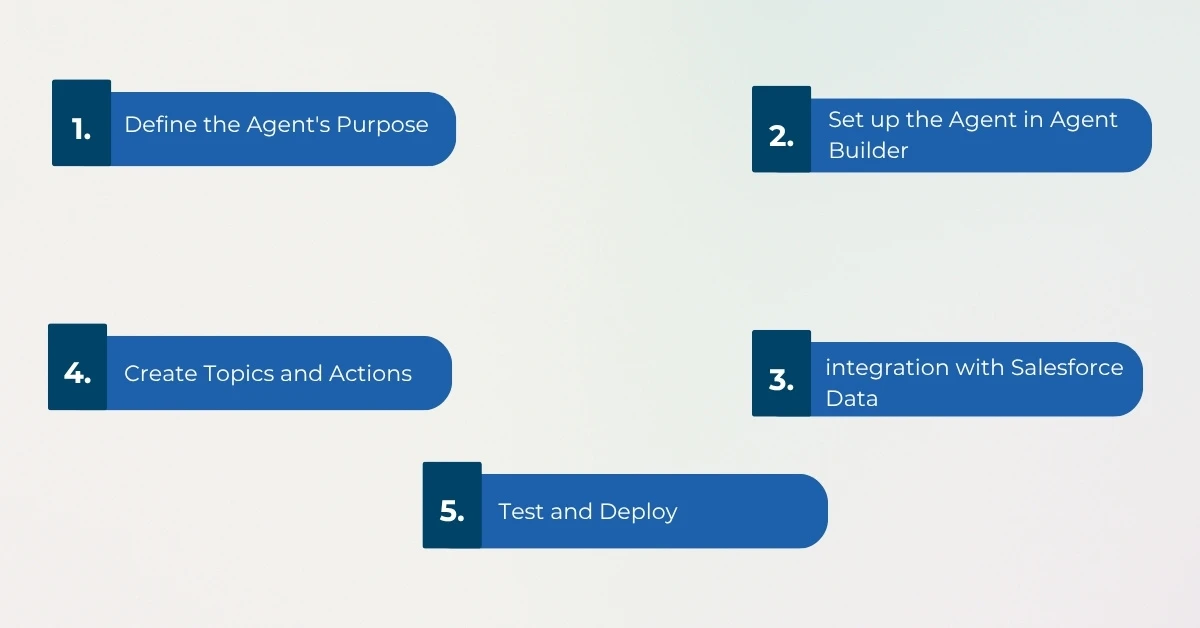
Topics and actions enable the agent's question-asking understanding capability and the corresponding actions.
Topics are the user intent, such as "Reset Password" or "Track Order." Salesforce includes a library of prebuilt topics that you can select from. You can also create your own based on business-specific needs.
Actions are the tasks the agent performs in response to a user’s intent. These can be executed through Salesforce Flows, Apex classes, or API calls.
Start by creating 5–10 high-impact use cases. Establish escalation routes and fallback responses so that the agent can continue to be helpful even in the event that an unexpected input is provided.
Your agent will need secure access to Salesforce data in order to perform meaningfully.
Integrate the agent with objects like Leads, Cases, and Contacts, or custom objects committed to your workflows. Implement role-based access controls and field-level security to restrict sensitive data exposure.
Moreover, data interaction has to be dynamic. Therefore, make the data agent read and write to yield dynamic responses such as current account balances, tracking a service request, or checking its status.
When you test, you guarantee the agent does what it's supposed to do in various interaction settings.
Things to do:
Once satisfied, roll out the agent on a pilot basis, say a department or a single channel, before releasing it across the organization.
Building an effective AI agent takes more than technical skill. These four principles ensure your agent generates true business value.
Know well what this agent has to do before typing in a single line of code. Usually, the use cases laid down vaguely become a reason for poorly trained agents. It is advisable to measure your objectives with indicators like a 20 percent reduction in ticket volume or faster lead qualification.
Design experiences that feel natural and easy. Use as few words as you can, provide prompted feedback, and show fallbacks whenever the agent fails to understand a question.
Your AI agent is representing your brand, so it must communicate with empathy and clarity.
AI agents are not static. Monitor user conversations, logs, and success rates in real-time to improve action logic and topic mapping. Add a feedback gathering and response mechanism—both automatic (e.g., satisfaction surveys) and manual (e.g., agent handover to live support). This enables your agent to learn over a period of time and remain in line with user expectations.
AI agents are used in data-sensitive contexts and, in most cases, deal with financial or personal information. To restrict access according to user roles and business rules, use native Salesforce controls.
Ensure your agents remain compliant with regulatory requirements such as GDPR, HIPAA, and corporate governance policies by periodically auditing data practices.
Through Agentforce, Salesforce helps companies automate intricate tasks, improve the customer experience, and tap into new levels of productivity. When developed with structure, integrated seamlessly into your CRM, and following best practices, your AI agent grows into a digital team player who offers services all day.
New to agent development or scaling an existing effort? Minuscule Technologies is your best Salesforce partner, helping you create scalable, compliant, and smart agents customized to meet your business objectives.
You've seen what's possible. Now, let's make it happen for your business. Whether you need an end-to-end Salesforce solution, a complex integration, or ongoing managed services, our team is ready to deliver.

Schedule a Free Strategic Call