Engineered for precision. Built for scale. Designed to eliminate document chaos and compliance risk.

150+
Successful Projects
40%
Increase in Sales Efficiency
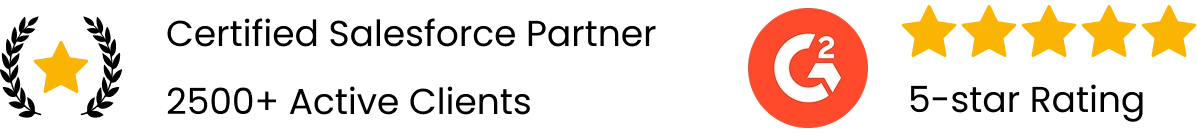

Powering Growth with
Award-Winning Salesforce Solutions
Trusted by enterprises for innovation, performance, and proven results.








Minuscule Technologies
Engineer seamless, bi-directional integrations that eliminate document chaos and file duplication between Salesforce and SharePoint. This API-first approach unifies collaboration, ensuring sales and service teams access the latest, compliant documents directly within the CRM. Our methodology ensures secure data linking, minimizes storage costs, and establishes a single access point for comprehensive document governance.

Unify document management and collaboration through secure, bi-directional file synchronization.

Eliminate document duplication and ensure compliance by establishing a single access point for all critical files.
Ensure sales and service teams access the latest, version-controlled files (proposals, contracts, service reports) directly from the corresponding Salesforce record, eliminating platform switching.
Eliminate costly duplicate file attachments within Salesforce by securely linking to SharePoint, significantly reducing data storage overhead and associated license costs.
Synchronize permissions and security protocols bi-directionally, ensuring sensitive documents are only accessible to authorized users and maintaining comprehensive audit trails for regulatory compliance.
Enable users to search for documents stored in SharePoint directly from the Salesforce global search, leveraging unified indexing for efficient content retrieval.
Automate the synchronization of key metadata (e.g., Account ID, Case Number) between the two platforms, ensuring accurate file context and reporting across the ecosystem.
Minimize workflow friction by embedding document management functions into the Salesforce console, driving user adoption and allowing teams to focus on customer engagement, not file location.
Ready to Transform Your Salesforce Experience?
Let’s build a platform that grows with you.

Integration excellence requires methodology, not just technical capability. We follow a phased approach that balances speed with sustainability, ensuring predictable outcomes across the entire lifecycle.

One promise: Salesforce that fits your business.
08
Industries
200+
Implementations

Manufacturing

Automotive

BFSI

Real Estate

Healthcare

Aviation

Energy

Education
Integrating Salesforce with SharePoint offers numerous advantages, primarily centered on improved document management and enhanced collaboration. By unifying these platforms, organizations can streamline workflows and centralize data access, allowing users to view, edit, and share critical business documents stored in SharePoint directly from the Salesforce interface. This integration not only boosts overall team productivity but also ensures greater data consistency across the enterprise.
Yes, Salesforce data can be automatically synchronized with SharePoint to ensure real-time consistency. This bidirectional synchronization means that any updates made in Salesforce are immediately reflected in SharePoint, and vice versa. This automated process eliminates manual data entry errors, maintains accuracy across both systems, and facilitates seamless collaboration by ensuring all team members have access to the most current information.
Absolutely. One of the core features of this integration is the ability to access SharePoint documents without ever leaving the Salesforce platform. Users can search for, view, and manage files stored in SharePoint directly within Salesforce records. This capability significantly streamlines document management processes, reduces the time spent switching between applications, and enhances overall user efficiency.
Data security is a top priority in Salesforce-SharePoint integration. The process employs strict access controls, robust authentication protocols (such as OAuth), and full compliance with data protection standards. Both platforms utilize enterprise-grade security measures to ensure that data remains confidential and secure during transfer and access. Additionally, permissions can be configured so that only authorized users can view sensitive documents.
The integration is highly customizable to meet the unique operational requirements of any organization. Businesses can tailor specific workflows, define custom data synchronization rules, and set precise user access controls. Whether you need to align the system with specific business processes or automate unique document handling tasks, the integration can be configured to fit your exact needs.
While highly beneficial, the integration can present challenges such as setup complexity and the need for ongoing maintenance. Organizations may face hurdles related to data synchronization consistency or aligning the integration with rigid legacy business processes. Furthermore, ensuring user adoption and managing customization limitations requires careful planning. Partnering with an experienced provider like Minuscule Technologies helps navigate these challenges effectively.
The cost of integration varies depending on several factors, including the complexity of the solution, the specific tools utilized, and the extent of customization required. Expenses typically cover licensing fees, third-party integration tools, and professional services for setup and maintenance. We provide a detailed consultation to assess your specific needs and offer a transparent estimate based on the scope of work required.
Stories of Growth, Innovation & Trust
Dealer Performance Tracking with Automated KPI Monitoring
A global automotive manufacturer with an extensive network of dealerships responsible for sales, service, and product support....

Streamlining Lead Management for an Online Medication Management and Pharmacy Solution
Discover how Minuscule Technologies enhanced lead management for an online pharmacy, boosting efficiency and customer engagement.

Seamless Migration from MS Dynamics to Salesforce CRM
Seamless migration from MS Dynamics to Salesforce CRM by Minuscule Technologies, ensuring data integrity, smooth transition, and enhanced efficiency.
200+
Successful Projects
40%
Increase in Sales Efficiency
98%
Client Satisfaction
30%
Faster Service
The Salesforce Pulse: Insights and Innovation
You've seen what's possible. Now, let's make it happen for your business. Whether you need an end-to-end Salesforce solution, a complex integration, or ongoing managed services, our team is ready to deliver.

Schedule a Free Strategic Call